 Yet another weekend goes by at the speed of light. In some ways I feel I got a lot done, in others, not so much.
Yet another weekend goes by at the speed of light. In some ways I feel I got a lot done, in others, not so much.
I am not even sure I remember what I did on Friday night. (woah, now I remember, I did the Happy Hour with some of the people from work! And learning how gross some of my work mates can be!) It was mostly just recovering from one heck of a week. High stress at the work place with some inter-personnel issues, and some rather sad news on Lee’s end. One thing I did try and do was throw in the new Vista disk and start an upgrade. Yeah, that didn’t go so well, but that leads into Saturday.
Happy Vista Day! I say that because Saturday was pretty much all Vista All day! Yeah I am doing the whole vista thing and going all the way, I have the Ultimate version. (No really, it’s called ultimate) Well, as I stated earlier, I started the install on Friday night. Well it wouldn’t upgrade, but it did give me the option to install to one of my clear drives. You see, I have 3 hard drives in my machine. SATA1 = 500gb, SATA2 = 300gb, and IDE1 = 100gb. My main drive is SATA1, so it said it would install to IDE1 and do a multi-boot. Silly me, I believed it! After the initial copy and configure, it needed to reboot, so I let it.
NTFS Not found
Press CTL + ALT + DEL to restart
Oh crap
 So I try and repair using my XP disk. No Dice as the XP disk doesn’t see the SATA drives without special drivers (which can only be loaded via floppy disk, ……what’s a floppy disk? I haven’t had a floppy drive in years!) So I finish the install to the IDE drive and am able to see all my sad lonely files on SATA1. I start the move of the 100gb of personal data to SATA2 for safe keeping. This is going to take a while so I take a break from the PC and watch The Producers! Great movie/play/musical. Really makes me miss doing theater. Checking back on my copy…. Nope, not done yet.
So I try and repair using my XP disk. No Dice as the XP disk doesn’t see the SATA drives without special drivers (which can only be loaded via floppy disk, ……what’s a floppy disk? I haven’t had a floppy drive in years!) So I finish the install to the IDE drive and am able to see all my sad lonely files on SATA1. I start the move of the 100gb of personal data to SATA2 for safe keeping. This is going to take a while so I take a break from the PC and watch The Producers! Great movie/play/musical. Really makes me miss doing theater. Checking back on my copy…. Nope, not done yet.
When the copy finally finished I was able to install Vista to SATA1 and do all the updates and such. I cleaned off IDE1 and started the migration of my data back to SATA1 from SATA2. (copy, not move. Just in case). I also went about installing any excess drivers I needed for the network card and such. I also got to play with the Media Center stuff (the 360 acts as an extender). I also had to reinstall my Zune and such, which meant a wipe and reload on the Zune as a new association with the new OS. So now I am copying 100gb back to SATA1 and copying 30gb to my Zune. Time to run to the mall!!
I managed to find a gem at the mall too. At the FYE Movies they sell some used DVD’s and I uncovered a $6.99 gold mine! The 2 disk Animated full series of Clerks! Yeah, I had to pick that up. Andrew and I also took some time to have dinner (yup, it was around 6pm by now) at UNO’s and visit some the usual stores.
When I got back home, I checked on the copy. It was only ½ done!
“Windows requires administrator access to move this file, do you want to allow access?”
Ugh! Yes, allow access. Well, now I get to watch some Clerks! 3 episodes later, the copy is done and I can start re-configuring my machine to like it was. Installing Office, installing Money 2006. Moving all the My Documents files to their right locations (Vista has a new layout for all the files). Ok, take Vista disk out of drive so I can install, install program, reboot……
BOOTMGR Not found
Press CTL + ALT + DEL to restart
What?
Ok, drop the Vista disk in and reboot to the disk, run the Starup repair utility and reboot, all is good! More installs, take Vista disk out, install disk in, another reboot….
BOOTMGR Not found
Press CTL + ALT + DEL to restart
 Ugh! Vista disk in, reboot and distracted with Clerks…..Machine boots up. But I didn’t boot to the DVD? Ok, so a few searches on the internet (on my Powerbook, how’s that for Irony) and I found that Vista uses a new boot tech called the BCD (Boot Configuration Data) and that mine was all borked up. You see, I could boot up fine when the disk was in, but not without it. I was able to find a utility that showed me what the problem was. My BCD was written as such: (edited down for important parts)
Ugh! Vista disk in, reboot and distracted with Clerks…..Machine boots up. But I didn’t boot to the DVD? Ok, so a few searches on the internet (on my Powerbook, how’s that for Irony) and I found that Vista uses a new boot tech called the BCD (Boot Configuration Data) and that mine was all borked up. You see, I could boot up fine when the disk was in, but not without it. I was able to find a utility that showed me what the problem was. My BCD was written as such: (edited down for important parts)
Windows Boot Manager
——————–
identifier {bootmgr}
device partition=D:
description Windows Boot Manager
Windows Boot Loader
——————-
identifier {default}
device partition=C:
path \Windows\system32\winload.exe
So, my BOOTMGR was looking at the D: drive (IDE1) and my windows was installed on the C: drive (SATA1). After looking at 2 different utilities and many different forums, I found the proper way to use the BCDedit program that comes with Vista and changed the Boot Manager device to C:.
For the record the command I used was:
bcdedit.exe /set {bootmgr} osdevice partition=c:
bcdedit.exe /set {bootmgr} device partition=c:
Then I moved the hidden directory of [Boot] and the hidden bootmgr file from IDE1 to SATA1. After that, I booted to the DVD and ran the start-up repair utility again. This time it found an fixed a problem. The big test…..reboot! I took the disk out and crossed my fingers.
YATTA!! It worked! 2 hours of diagnosing and I finally fixed it! That was the big hurdle. Everything else is just tweaking to personal specs and such. I imagine I will write up more thoughts on my Vista experience after I have used it for a few days. I was exhausted.
 Sunday I took it easy. I picked up the VGA cable for the 360 because I heard that’s the only way to get it to upscale DVD’s. It also makes some of the games a little crisper as well! While I was out getting that I picked up BeerFest on HD-DVD! I had to sit and watch that. It is probably the most ultimate guy movie I have ever seen! And absolutely hilarious. It was the much needed laugh that I needed after the last two days.
Sunday I took it easy. I picked up the VGA cable for the 360 because I heard that’s the only way to get it to upscale DVD’s. It also makes some of the games a little crisper as well! While I was out getting that I picked up BeerFest on HD-DVD! I had to sit and watch that. It is probably the most ultimate guy movie I have ever seen! And absolutely hilarious. It was the much needed laugh that I needed after the last two days.
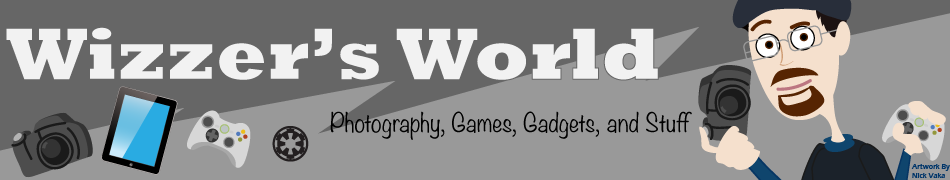











I upgraded a machine to 10.4 from 10.2 today… took me 40 mins everything working fine..
😛
Arik
I just got a Sony VAIO VGN-FE890N/H for my consulting work. It had Vista Business pre-installed. I think I like XP better, but I pick up the Vista “Missing Manual” book tomorrow and will read/work on learning more about it for a while.
Sure nice to have my Macs to do regular computing…..LOL!