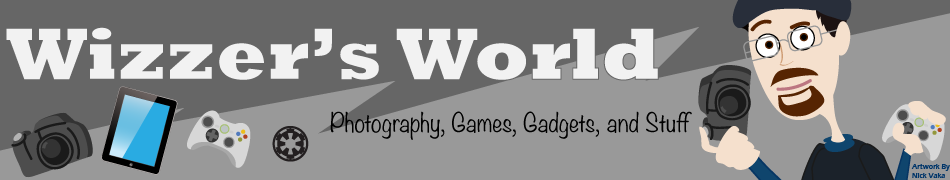I will never have another chance to title a post with that, so I am going to take a moment and soak that in.
Ok, my 12 year old moment is past.
Since I have done quite a few posts lately about Photography, I thought I would give my MINI a little time in the spotlight. There is a modification I have been wanting to do for a while now and only recently got the time to do it.
Rims are expensive. For my car they range from around $150-$200, [amazon_link id=”B002HLTBQ4″ target=”_blank” container=”” container_class=”” ]per wheel[/amazon_link]. Sadly, I don’t have that to spare right now, since the current rims are working just fine. Yeah I know it’s good to have a second set of wheels for summer/winter, but then you are talking the cost of the rims + the tires. That, and I don’t have a good location to store the tires in the off season. All of that leads me to my current solution.
[amazon_link id=”B000LNOOEO” target=”_blank” container=”” container_class=”” ]Plasti-Dip[/amazon_link]
Lots of folks use Plasti-Dip on various parts of their car because of it’s durability and easy of use/clean up. I had seen some other MINI’s with Plasti-Diped rims and loved the look. So I set aside a few hours, jacked up the car, and went to town on “Diping” my rims. A few of the members of the MINI forums I belong to said that I would need around two cans per wheel. I found that this was WAY over the amount I used. Grand total was two full cans for all four wheels. I was being VERY generous in applying as well. The coating was nice and thick and I was able to do about 3 coats per wheel.

Next project will be less crappy rotors and breaks!

Cleaned up the wheels before painting

Masked off the areas I didn’t want dipped

First Coat!

Setting on the car!

The final product
I had two wheels off the MINI at a time and just cycled through the coats. Total time was about 3 hours, and then I let it set (on the car) overnight. Overall I am very happy with the results. The total cost was about $12 for the two cans and the masking tape. I bought lots of extra cans, but I guess I will be using them for other projects. If you are looking for a quick way to add a little flare to your ride, this is a good way to go about it!
Important side note. If you are going to mask off an area that you don’t want “Dipped”, make sure you remove the tape BEFORE the dip is fully dry. this will reduce the amount of tearing as you remove the mask.