 So I have now completed the trifecta and have all three of the “next gen” systems in the house. Each one has their strengths and weaknesses and I feel like I have had the chance to dissect them each to see what those are. I will be the first to admit that I am an Xbox fan-boy. I have been since I got my first Xbox. When the 360 came along I really started getting into all that it can do, not just as a game system, but as a multimedia hub. I have gone through all of the different aspects of the 360 and used about 99% of its capability. This is what I plan on using for the base of comparison. I have divided up a few of the features into categories and will discuss how they compare.
So I have now completed the trifecta and have all three of the “next gen” systems in the house. Each one has their strengths and weaknesses and I feel like I have had the chance to dissect them each to see what those are. I will be the first to admit that I am an Xbox fan-boy. I have been since I got my first Xbox. When the 360 came along I really started getting into all that it can do, not just as a game system, but as a multimedia hub. I have gone through all of the different aspects of the 360 and used about 99% of its capability. This is what I plan on using for the base of comparison. I have divided up a few of the features into categories and will discuss how they compare.
| Category: |
1st |
2nd |
3rd |
| Versions: |
Wii |
Xbox 360 |
PS3 |
| Internet Connectivity: |
PS3 |
Xbox 360 |
Wii |
| Profiles: |
Xbox 360 |
PS3 |
Wii |
| Friends: |
Xbox 360 |
PS3 |
Wii |
| Video/Audio Chat: |
TIE: Xbox 360/PS3 |
Wii |
|
| Video Streaming/Playing: |
PS3 (barely) |
Xbox 360 |
Wii |
| Music Streaming/Playing: |
Xbox 360 |
PS3 |
Wii |
| Photo Streaming/Playing: |
TIE: Xbox 360/PS3 |
Wii |
|
| DVD/High Def: |
PS3 |
Xbox 360 |
Wii |
| Marketplace: |
Xbox 360 |
Wii |
PS3 |
| Mobile/Handheld Interactivity: |
PS3 |
Wii |
Xbox 360 |
| Extra Applications: |
Xbox 360 |
Wii |
PS3 |
| Freebies/Demos/Arcade: |
Xbox 360 |
PS3 |
Wii |
| Backwards Compatibility: |
Three Way Tie |
|
|
| Games: |
Xbox 360 |
PS3 |
Wii |
| Graphics/Sound: |
Xbox 360 |
PS3 |
Wii |
| Controls: |
Wii |
PS3 |
Xbox 360 |
Versions:
Xbox 360: Out on the market today there are three varieties of 360, The Elite, the Pro, and the Arcade. The main differences being Color and Hard Drive. The Elite has a 120gb (and it’s black), the Pro a 20gb and the Arcade a 0gb (none) but it does have a 256mb memory card. That’s it when it comes to differences with the main hardware. Each one comes bundled with different things but overall the hardware is the same. Personally, I bought the Pro and then have upgraded the heck out of it so I have the 120gb now as well as a memory card.
PS3: The PS3 comes in 4 different flavors. All of them are identified mainly by the hard drive size, being 20gb, 40gb, 60gb and 80gb. Sadly the differences run much deeper than that. The 20gb has no wi-fi connectivity but has special chips in it to allow for backwards compatibility, the 40gb has Wi-Fi but no backwards compatibility and only 2 USB ports (the rest have 4), the 60gb has the chips and wi-fi, and the 80gb has wi-fi, but no chips but a software emulator to allow for backwards compatibility. Got all that? So depending on what you want to do is what system you want to get. I got the 80gb version because I don’t have many PS1/PS2 games and I wanted the space for future advancement.
Wii: One version, if you can find it. I like things that are simple. The only decision you have to make is “Do I put it so it stands vertical or horizontal?”
 Winner: 1st: Wii, 2nd: Xbox 360, 3rd: PS3
Winner: 1st: Wii, 2nd: Xbox 360, 3rd: PS3
I Choose the Wii for this one because sometimes it’s nice to not have to make decisions to sacrifice one functionality for another. By only having on version it means that everything I am buying is included. The PS3 is horrible for this because I can get a bigger Hard drive, but worse backwards compatibility. With the Xbox it’s just a matter of price.
Internet Connectivity:
Xbox 360: the 360 has an Ethernet port on the back and does all of it’s communicating through Xbox live. If you want to go wireless you can pick up a wi-fi adapter, but they get a bit pricey. I have mine wired right now but depending on the move, it may go wireless soon. Xbox live is a pay service. For $50 for the whole year, you can get online and chat, play games with buddies, etc. You have access to the market place and news and info from Xbox’s main site. The main deficiency being a web browser. All that connectivity and we can’t surf the web yet. The content that they provide is great though, but more on that when we get to the Marketplace category.
PS3: The PS3 has both an Ethernet and, because I got the 80gb, wireless. I connected through Wi-Fi and was instantly up and running. The PS3 network is free and you can chat and play games with friends etc. The big bonus here being the included web browser. With it I can surf to many different sites and even watch You-tube and stream music from Internet stations. The downside here is that they are lacking on content. Yes I can go out there but there isn’t much to see that I can’t see on my PC.
Wii: Wi-fi and Ethernet (available through an add-on adapter), I went with Wi-Fi. Nintendo is lacking in what the network can do for you though. You can exchange Mii’s with friends, but it’s not quite up to playing games and chatting yet. It also has a web browser (that now is out of beta so it will cost you $5), and using the browser with the Wiimote is a bit easier than the one on the PS3 but it does allow for anything you can do on a browser. This includes flash games and internet music streaming, except Pandora (bastards).
 Winner: 1st: PS3, 2nd: Xbox 360, 3rd: Wii
Winner: 1st: PS3, 2nd: Xbox 360, 3rd: Wii
Here the PS3 won because 1: It’s free for online stuff, 2: Web Browser, 3: Web Browsing in HD means I have the whole page on the screen. The Xbox is working it’s way there with the inside Xbox news feed, but I want more than just Xbox news. I love surfing on the Wii but the screen is too small and that beta tag scares me that they may take it away soon.
Profiles:
Xbox 360: Each profile is attached to an Xbox account. There are a few different ways you can do this. If you want just a local box profile you can, this allows you to play games locally only. You can also have a “Silver” account which can get you onto Xbox live and is Free Free Free! But it limits you on what you can do. You can play locally, but also browse the marketplace and add friends and even voice chat, but no online play. With a “Gold” account (the $50 per year) you can do everything. Online play Video chats, marketplace downloads etc. Each account allows you to customize the dashboard (menus) with different themes and colors. This also keeps save games separated per user. This is very handy. Profiles are assigned to a controller. I know that sounds weird but bear with me. Say you have 3 Players, Player one can sign in, then player 2, and player 3 etc. The Xbox knows that Player 1 is on Controller 1 so he can only change around his profile stuff with his controller. This allows for easy tracking of local games as Andrew and I can both log in to our own profiles and track game play even on games we are playing together. This also is good for online play as Andrew and I could log in locally and then meet up with Doc online. Another HUGE perk of profiles for the 360 are achievements. So, for those that don’t know, 360 Achievements are awards you get from playing the games. They may be as simple as “Completed level 23” to “Flew through the air more than 3 miles with no aircraft” The points the assign to them add up to your Gamer-score. These numbers mean nothing really beyond a “Yup, I’ve played some games” but they really add a new dimension to the game. I find myself playing more of the game because I really want the achievement of “Killed 85 brutes while wearing no underpants” which would gain me 20 points! It’s a great way to track my game play and even compare/brag with friends. “So I see you finished the ‘Planetary Rescue’ mission, did you get the ‘Dances with monkeys’ achievement? Because I did!”
PS3: So, much like the 360, you can have different profiles that allow you to change the menus and themes. Also like the 360, you can have a local profile, or link it to an online one. You can even chooseto be online or not when you play. This keeps the HDD tidy with only showing your saves etc. The PS3 does not track game-play though. Because of this, you can only have one profile logged in at a time. The profile is tied to the menu and thusly the account. I have yet to find a way to play multi-player locally. So this may get expanded. It’s great that I can customize but…. That’s about all I can do.
Wii: Profiles on the Wii take the form of a character known as the Mii. You can create a Mii that looks just like you can use him/her in different games. It will track progress depending on the game which is fun…But it does nothing for the menu. The menu of the Wii is single use. Your Mii’s get used only in games, and even there it is dependent on the game. Not all of them use the Mii’s. This also does nothing for keeping save games separated. If you load in a Zelda game, it has three save slots and that’s it. Mii’s are fun, but they should be used more throughout the system and the games.
 Winner: 1st: Xbox 360, 2nd: PS3, 3rd: Wii
Winner: 1st: Xbox 360, 2nd: PS3, 3rd: Wii
This was a hands down decision. Mii’s look cool but are really useless, and the PS3 is on the right track but My son and I both use these systems and it’s much cleaner and easier to use on the Xbox.
Friends:
Xbox 360: You have a “Gamer-tag” that is your Xbox persona, mine is Wizzer2801. Each of your friends on Live also have them. You add your friend’s gamer-tag to your friends list and you can compare games, launch chats, and now even browse your friend’s friends (in case you missed someone). It’s all fairly simple. You can see who is online, what they are playing, and even when they were last online and what they were playing last. You can see their profile and send messages, launch chats and invite to games.
PS3: Much like above, you have a PSN-ID, mine is Wizzer2801 (I love simplicity) You add your friends ID and it will show if they are online or not, and if they are online what they are playing, But that’s it. No list of games, no comparison. Not even much of a profile to see except a little tag line. You can send messages and launch chats, but that’s about it.
Wii: Oh dear god who designed this. Can we have a winner for the worst friends list? So each Wii has a Wii ID number. This is a string of 16 numbers. In order to be friends with someone, you add their number and they have to add yours at the same time. This will allow you to send messages back and forth, but you don’t get to see when the other is online and all this really does is allow your Mii’s to wander between the different Wii’s. I hope they improve this.
 Winner: 1st: Xbox 360, 2nd: PS3, 3rd Wii:
Winner: 1st: Xbox 360, 2nd: PS3, 3rd Wii:
Another easy choice for me. This may come from the fact that I don’t know that many people on the PS3 but the ones I have added to my list I still can’t do much with them. This is one that I can see the PS3 building up over time, but it’s not there yet. The Wii friending is just horrible!
Video/Audio Chat:
Xbox 360: Ok, so chatting on the 360 is fairly easy. You have a headset, you plug it into a controller, and then you select a friend to talk to. It’s great for just a quick chat before launching a game but it’s limited to one person at a time. You can have up to 4 different chats with 4 different people all at the same time but each one is a 1 on 1 chat and you have to switch between them. The in game chat allows for more people obviously but is restricted to in game. One cool advantage to the chat is that once the chat is going I can do anything else on the 360 unfettered. If I want to launch and play a game, have music play, or even launch a video, I have the chat in the headset and it doesn’t interfere. It was this that brought the 360 back up as a Tie. Video chat is different. It launches a kind of application and is still limited to one person at a time. Now, in a game such as UNO, you can have 4 people with Video and Voice, but you have to be in the game. The camera is very basic (and in-expensive) but the quality is pretty low. Also, it’s still tied to the headset mic so Video chats with rooms of people you have to hand around the headset.
PS3: I like the PS3 chat system. You can have up to 6 people in a single chat, the audio and video chats are integrated. You can choose to turn on or off your audio. The camera for the PS3 is impressive. It has a mic built on to it so that it captures the whole room and sounds great. You can show pictures to others as well as long as you have them on your system. Over all I really like the chat….but, when you are in the chat, you can’t do much else. You can get to the main menu which allows for some extra, but any time I tried to launch something else, even browsing a shared computer, it wanted me to leave the chat first. I couldn’t even launch a game and chat while I played. That’s what knocked it down a peg.
Wii: There isn’t any.
 Winner: 1st: Xbox 360, 1st: PS3, 2nd: Wii
Winner: 1st: Xbox 360, 1st: PS3, 2nd: Wii
I suppose I should have broken this down a little more into a separate Video and Audio chat section. The Video chat on the PS3 is much better than the Xbox’s but the Audio chat on the Xbox beats the PS3. I love being able to Jump from chat into a game and back with the Xbox, but the Integrated Mic and Camera, not to mention multiple people on the PS3. That’s why this was a tie.
Video Streaming/Playing:
Xbox 360: You can stream video from any PC in the house! (And it can be done with a Mac too) It’s fairly simple too. You share the video out on the PC and tell the Xbox to look for video on a computer. Then all your folders are available. That’s it. It doesn’t even download the video to the 360, it just plays. I have used this countless times. It’s great for something you downloaded or rip from DVD or even home movies you want to see on the big screen. Downside here is that there are still some video formats that don’t work. I have like 3 MPEG files that won’t play. Overall a great feature.
PS3: The PS3 almost lost this round until the latest firmware came out. When I bought it, WMV format wasn’t supported and the 360 had this hands down as most of my video was in that format. But…. With the latest update, all of the video I have on my systems now are supported and play back very well. The traversing of the folders is very similar so the big bonus that put the PS3 ahead is that is now supports all of the formats including those 3 MPEG’s.
Wii: There isn’t any
 Winner: 1st: PS3 (barely), 2nd: Xbox 360, 3rd: Wii
Winner: 1st: PS3 (barely), 2nd: Xbox 360, 3rd: Wii
So, As much as I love the media streaming on my Xbox, I have to award this to the PS3. Those extra few file types means that it can do much more than the Xbox. This is the perfect example of PS3 seeing what the others can do and improving on it. Which is why I can see the PS3 becoming a good system in the future.
Music Streaming/Playing:
Xbox 360: So just like the video streaming, you can stream any music on your PC to the 360. You can even create play-lists and only play those. This is great when I want to load up some music on the main stereo and just have it playing in the back ground. I have a lot of music as well. A while back I went through and ripped all of my CD’s to MP3 and have a giant collection now. The Xbox can sort by artist or album etc and I can browse folders to see my whole collection. The perk that boosts the 360 to winning this one is that I can play all of this music anywhere in the menu, any application and even in a game. If I am racing around Paradise City in Burnout, and I don’t like what the in game music is playing, I can load up the latest Yanni CD and Zen my way to victory!
PS3: It broke. Not kidding, when I tried to browse the folders, which should work just like the video streaming, it died. I guess there were just too many folders or it came across a file it disliked. I was able to browse play-lists so if I pre-made a list of music I could play that, only in the music player. I couldn’t browse menus or launch a game.
Wii: In the Photo channel, you can play MP3’s loaded on an SD card. No streaming from a PC though. And no real player, it just plays whatever is on the card.
 Winner: 1st: Xbox 360, 2nd: PS3, 3rd: Wii
Winner: 1st: Xbox 360, 2nd: PS3, 3rd: Wii
I have messed around with the PS3 in a number of ways to try and get it to see all my files and it just won’t. Broken functionality doesn’t win categories. I will continue to work on this but until that DLNA 4405 error goes away, It’s the Xbox for music for me.
Photo Streaming/Playing:
Xbox 360: It’s a slide show. I don’t know what more to say really. You browse to your PC just like with music and videos. You can do custom soundtracks and such, but really unless you are showing off your vacation photos to Niagara Falls to bore your neighbors, it’s just a slide show.
PS3: What I said above applies here too. It’s really the same thing, Photos fade in and out, what more do you want people?!?
Wii: With the photo channel you can view photos loaded onto an SD card and, wait for it, Play a slide show! Same as above except there is no streaming. But the Wii lets you draw funny faces on the photos!
Winner: 1st: Xbox 360, 1st: PS3, 2nd: Wii
There really isn’t much to say on this one, the PS3 and the Xbox are about even. The PS3 has an added benefit of being able to pull the photos over to the system and share them, but that’s more in file handling than streaming.
DVD/High Def:
Xbox 360: When I got my 360 I ditched my DVD player. It made sense to use it as the center of the media hub. I went out and picked up the HD extender and have been using it ever since as the primary DVD player. It will upscale all of my current DVD’s and play the HD-DVD movies. Since I use Netflix I just told it I have an HD-DVD player and I get them now. I have a Logitech Harmony remote that I use for everything. I just program in what I want and it works. I use this for the 360 just as I would with any other DVD/media player. The downside here is that in order to play HD-DVD’s you have to buy the extender for this separately. Which means, off the shelf an Xbox will run you $349. Add on to that the $179 for the extender and you have $528. When the PS3’s lowest price system is $399 and it includes the Blu-Ray, it makes this a tough one.
PS3: I’ll admit, I haven’t used it as a DVD player yet so I don’t know the comparison on Up-scaling. It does play Blu-Ray which is probably the main reason I bought it. I wanted Spiderman in High Def and Blu-Ray was the only way to get it. I know it plays DVD’s but I haven’t tried. I am a little put off about the remote. I didn’t buy a remote for the PS3 because of my aforementioned Logitech Harmony Godlike remote. But does the PS3 adhere to standards? Nope, for “Ease of use” they went with a Blue Tooth remote so that you wouldn’t have to point it at the PS3. Never mind all of the universal remote systems out there. Bastards.
The War: HD-DVD and Blu-Ray are at war. It’s a pain. It’s like the old VHS vs Beta crap. The only losers here are the consumers. Right now Blu-Ray has more Companies backing it and slightly more titles, but HD-DVD has much better content. Given that I have both now I guess I shouldn’t care, but I am pulling for HD-DVD.
Wii: It doesn’t even play DVD’s
 Winner: 1st: PS3, 2nd: Xbox 360, 3rd: Wii
Winner: 1st: PS3, 2nd: Xbox 360, 3rd: Wii
One of the things I really like about HD-DVD is the online stuff. Some of the movies have streaming web content that Blu-Ray just doesn’t do. But that just wasn’t enough to edge it up. Even though I love my remote, the all in one package deal on the PS3 inches it up.
Marketplace:
Xbox 360: To be fair, the Xbox live Marketplace has been out there for a while now and has had the chance to mature, but it was more than mature enough to copy when the others came out. Through the marketplace I can browse the latest movies, TV shows, Game Demos, Game Videos, Game Content, etc. The interface is easy and the amount of content is amazing. There are so many Demos available that you could almost purchase a 360 with no games and be content with playing demos for a long while. The fact that I can download the latest episode of “How I met your Mother” if I miss it when it airs is pure concentrated awesome. (Ha!Like I would miss it) I have found myself just browsing the marketplace and marveling on what all is available. I have downloaded movies, and TV shows and the pricing on them is comparable with rentals.
PS3: Ummapparently Sony doesn’t research. Their marketplace is very empty. And what is there is expensive. There are a few titles that are cheap, but they don’t have demos of them so it’s hard to tell what I am buying. Navigating is horrible too. They built it around a website so that’s how it works, but it’s not very intuitive. It has potential but right now it’s lacking a lot of content. Add more demos, add more trial versions of smaller games. One benefit to the PS3 Marketplace is the availability of PS1 games that can be downloaded to the PSP. That’s cool, but more on that later.
Wii: Yup they have a marketplace! It mostly revolves around games, which there is nothing wrong with. The Wii marketplace hosts hordes of games from consoles past. If you want to remind yourself of the glory days of blowing out cartridges and pressing ABABBA over and over you can browse through many different titles. I myself have downloaded Super Mario and Legend of Zelda for those times when I am feeling old school.
 Winner: 1st: Xbox 360, 2nd: Wii, 3rd: PS3
Winner: 1st: Xbox 360, 2nd: Wii, 3rd: PS3
Another hands down decision for the Xbox. This is one of those categories that can shift very easily though. More and more content will be release for all systems and next year around this time we may see a shift.
Mobile/Handheld Interactivity:
Xbox 360: Well, here it is, there is no Hand held that interacts with the 360. You can plug in devices, like iPods and Zunes and even PSP’s to the USB and it will read from them and play media, but that’s about it.
PS3: Here is where the PS3 shines. I have had a PSP for a very long while. I like it fine, it can do some cool things but the game selection was just Ok and the formatting for video and audio playback was lacking so it started to gather dust. When I got the PS3 I blew off the dust to see what this puppy can do. I patched everyone up to the latest firmwares and launched into “Remote Play”. Granted it locked up the PS3 so you couldn’t use it anymore but I now had that PS3 menu on my PSP. So anything that I could do on the PS3 (within limits) was now on my PSP. All of the media sharing that was on the PS3 is now streamed to the PSP. So, let me see if I can explain this part. I can share out video/Music from my PC to my PS3. I can connect to the PS3 with the PSP. I can play Music and Video from the PC through the PS3 to the PSP. That’s awesome. Don’t forget here that with the latest update, all of my video files work now. As an added bonus, the latest update now allows the play of PS1 games inserted into the PS3 to be playable on the PSP through remote play. It’s a little laggy, but very playable. But wait, there’s more!! Remote play can be accomplished over the Internet! So let me explain this one. I can be over at Doc’s place and connect to his Wi-Fi with my PSP. I start up remote play and log into my PS3. I can now do everything from above. No longer do I need to load all my music on a memory stick, I can connect straight to it (kind of). And that is why the PS3 wins here.
Wii: There are a few games out there that will make use of the DS. We have one of them and it’s very cool to see that added in. I can see that in the future there will be more on this front.
 Winner: 1st: PS3, 2nd: Wii, 3rd: Xbox 360
Winner: 1st: PS3, 2nd: Wii, 3rd: Xbox 360
This one was fairly obvious with the use of the PSP and Sony knows it. The use the same menu’s designed for the PSP in everything and with the upcoming “Home” feature they even use a virtual PSP. Integration is a huge bonus for the system. I would love to see the Wii ramp up the use of this with the DS as sometimes the touch screen is easier to use than the Wiimote. I really don’t see the Xbox working this field as it’s just not their bag.
Extra Applications:
Xbox360: When it comes to add-ons for the overall system, the Xbox doesn’t have much. Most of the things you would download from the arcade or marketplace revolve around gaming of course. The Media Center Extender, however, allows the Xbox to become so much more. So, here is how it works. You have to have a Media Center PC first. I have Vista so it came bundled. The problem I have is that my Media Center on Vista is borked. A lot of vista machines have this problem. the Updater just won’t, well, update. I have been able to manually update it so it has content. but that’s another story. So, you have your Media Center PC and your Xbox, You set up the Xbox as an Extender. This brings everything that is on your Media Center PC up to the Main TV, as if you were right there. Ok, now you may say, “But I can already play music and videos and DVD’s on the Xbox, why would I use this? Well, if you have a TV Tuner card in your PC you can use it for Television or Recorded shows. Plus there is a Metric CrapTon of Online media that is accessible via the Media Center. It’s not a full browser, but you can stream music and videos from the net. It’s the online capacity that pushes this up to the top.
PS3: Most of the PS3 users I encounter I ask them how many packets of Folding at Home they have done. They then look at me with that blank stare like I just ate their puppy. Really, who doesn’t want to help cure Cancer? Folding at home is part of a distributed computing environment where you actually download, process and then upload data packets that help cure disease. Basically when you are not using the PS3, you launch F@H and it throws up a nice little globe and plays some pleasing music while it chunks away processing the cure for herpes or something. The problem is that I have to remember to launch it. I would love to have a setting that just says, “Hey when I am not doing anything else, do this”. (I have heard there may be a setting for this but it’s hidden.) A perfect example of this would be Remote play. I have to set my PS3 into remote play mode before I leave before I can connect to it with the PSP. All that time I am traveling and not connected, I could be folding! The good news is that This opens up the potential for more applications to come to the PS3.
Wii: The Wii menu is a bunch of small TV looking squares called Channels. Each one is basically a different application/game. This allows the Wii to be very modular like it was designed to have different functionality! A good example of this would be the Everybody Votes Channel. It’s an application that throws up an A. or B. poll and allows every one to, umm, vote! The web browser also falls into this category. I can see how many more channels could be introduced. I guess Nintendo is just trying to make more Wii’s in general instead of working on channels right now. Watch for more in the future.
 Winner: 1st: Xbox 360, 2nd: Wii, 3rd: PS3
Winner: 1st: Xbox 360, 2nd: Wii, 3rd: PS3
When it comes to grading these it all comes down to what the apps are and what all can they do. Folding at home almost brought the PS3 up because of that whole good for humanity thing, but the Media Center Extender has much more functionality with online media and streaming. Yes I could do that from the web browser on the PS3, but it’s all bundled in a nice package for me on the 360. I will side with the Xbox, but only barely. As for the Wii, the reason this is at number 2 is again because of functionality. We talked about the web browser which opens up a lot as far as applications go, and this works the same for both the Wii and the PS3 but the fact that the Wii is designed around applications that I actually interact with bumps it up. If Pandora would work on either of the web browsers I would gladly bump them up.
Gaming:
Oh wait, these are supposed to be gaming machines right? I almost forgot about that! All three consoles were designed to play games and they do that very well in their own ways. Here is a break down of some of the different ways these bring gaming to the “Next Gen”
Freebies/Demos/Arcade:
Xbox 360: I am a big fan of the word “Free”. The fact that there are so many game demos on Xbox Live Marketplace makes me squeal like a little school girl. Add on top of this the Live Arcade. The Arcade has tons of different games, both classics and new. And the best part about the Arcade is that every title listed has a free trial that you can use before you buy the game. This is amazing. I can not tell you how many Arcade titles that I was excited about hearing and then I played the trial and, well, let’s just say that I saved $10 bucks for each. Here is a big hint to all the below, Free = Good.
PS3: The marketplace is off to a good start but it’s missing on the whole Free aspect. Arcade type titles and classic games are lumped in with demos and it’s kind of a mess. There are many, many games that are affordable listed but without a demo of them I am wary. And would it hurt to throw up some more themes and pictures? I love my Ratchet and Clank theme (which was free, thanks-a-bunch) but I could use more!
Wii: Same deal here, the marketplace is good, but a lot of the titles are buy or don’t buy. There is no try. One of the major lacking points in the Wii marketplace is the lack of new titles. All of the current items there are older games designed for older systems. This is cool, but they should come out with new stuff as well.
 Winner: 1st: Xbox 360, 2nd: PS3, 3rd: Wii
Winner: 1st: Xbox 360, 2nd: PS3, 3rd: Wii
Arcade, Arcade, Arcade! This is a big one for me. I like to try a game out before I buy it. I will look for demos are trials and even lots and lots of game videos. the PS3 is getting there and the Wii is a ways behind that. The Xbox could certainly do more with it too. I hate timed demos and trials. I am not as fast as some of these wippersnappers. If you give me only 3 minutes of play I will probably just be exiting the menu by then.
Backwards Compatibility:
Xbox 360: Nearly each quarter the team at Xbox are coming out with software updates to allow for older Xbox games to be played on the 360. Of course, they haven’t added one of my favorites, Virtual Pool, to the list, but I am sure any season they will…..please? The games, for the most part, work fine and even scale up in graphics where they can.
PS3: Backwards Compatibility greatly depends on which version of the PS3 you have. The 20g and the 60g version have the hardware that allows for all of the PS1 and 2 games to work. The 40g does not allow for any PS2 games and the 80g, since it is using a software emulator, allows for most. They have a handy web page that you can plug in a game and see if it will work with your system. My question is this, Why not just have the stuff in all of them?
Wii: It’s obvious that the Wii can not play cartridge games as it has no place for them, but I was pleasantly surprised to find that it could play all of the Gamecube games! It even had a place where you could plug in the Gamecube controllers and memory cards. It treated the GC games just like any game you put in the Wii, everything just worked.
Winner: Three way Tie, too close to call, each has pluses and minuses
Ok so the reason there is no real winner or loser here is because each one handles this differently and with different perks. With all the PS3 versions and maybe it will work, maybe it won’t, and The Xbox’s slowly growing list, it’s tough to choose. When it comes to playing those older games that have been gathering dust, the only real winner is YOU! (Ok I know that’s cheesy but really, I only have a few older games, and I really don’t play them much)
Games:
Xbox 360: The game library for the 360 alone is amazing. Now we are talking games designed for the next gen system. This does not include backwards compatible games. It’s this reason that the Xbox is the winner here. Game selection leans towards the 360 and it looks like it will for quite some time. Most of the big name games are coming out for all of the systems now. If I have all three, I would lean towards the one that I have more friends on.
PS3: There are very few titles that are coming out for PS3 alone. The ones that are are the PlayStation exclusives that I don’t mind buying for that system. An example here is Ratchet and Clank. I love this series and it looks amazing on the PS3 in High Def. But unless you are buying strictly PlayStation designed games, it still makes sense to buy where the audience is. Not to mention, I am still in love with Achievements.
Wii: The Wii is lacking in the High Def graphics department so if a game comes out for all three, I am more inclined to get it on the High Def system. But there are some exceptions here. There are some games that are just more fun to play on the Wii. A perfect example of this is Rayman Raving Rabids. This was released for the Wii and the 360, but the use of the Wiimote made the game so much more fun that I can’t imagine playing it on the 360. Any games that are designed for the Wii should be played there.
 Winner: 1st: Xbox 360, 2nd: PS3, 3rd: Wii
Winner: 1st: Xbox 360, 2nd: PS3, 3rd: Wii
Look at the size of that library! (That’s what she said!) This is something that will eventually level out. More games are coming out every week. The PS3 and Wii have a lot of ground to make up but I can see that happening pretty quickly.
Graphics/Sound:
Xbox 360: High Def Graphics, 1080p (where available) Dolby Surround Sound etc. It’s all there and many of today’s games are designed for the hardware that’s in the 360 and then ported to other systems. This is simply because the 360 was there first. I am sure that now that the other systems are out, we may seem improvements on system specific games.
PS3: High Def Graphics, 1080p (where available) Dolby Surround Sound etc. The problem is that games are still new for the system and designers aren’t used to it. I am sure the hardware can handle much much more.
Wii: Umm, yeah 480p. That’s it. I bought the component cables for it but really they don’t do that much for it. If you want High Def Graphics, look above.
Winner: 1st: Xbox 360, 1st: PS3, 2nd: Wii
I am not even sure how to Judge this one. The graphics are amazing on any High Def system but I am not one of those pixel counters or frame rate chasers. What I do know is that if I run Burnout Paradise City on one system and then the next, the only difference I can see is in the menus and the controller. I guess that games designed for a specific system will run better on that system, but I am going to buy where I have a bigger friend base. If that shifts, so will I.
Controls:
Xbox 360: It’s a standard Controller. Not very much has changed since the last Xbox controller. The use of wireless is great but it seems most systems were moving that way. There are a few games that try and make use of the Camera for controlling things but those usually are uncomfortable and tiresome.
PS3: With the PS3 we get the SIXAXIS controller. This is a step closer to the Wii controller in that it can detect movement and position. Unfortunately it doesn’t do this very well. I tried to drive a car in Motorstorm and it was just awkward. It’s used in Ratchet and Clank but very little. With the advent of SIXAXIS we lose the rumble features found in most controllers. This is a mixed bag with me, there are times where rumble is cool, and there are times where it’s just weird.
Wii: Most innovative control of a game….evar. When I fired up Wii sports for the first time I had a blast. Swinging the Wiimote around playing tennis, I actually scraped my thumb across the ceiling because I was trying to hit an overhead shot. Using the controller on some of the older games that you can get from the marketplace is kind of rough. Sometimes it’s uncomfortable, but for actual Wii games, it’s amazing.
 Winner: 1st: Wii, 2nd: PS3, 3rd: Xbox 360
Winner: 1st: Wii, 2nd: PS3, 3rd: Xbox 360
I await the day when we just look at the screen and the avatar does what we tell it. The Wii brings us closer to that. It’s still downright creepy when my Wiimote starts talking to me, (play Big Brain Academy and you’ll see) but the motion control is perfect. The big downside to it though is sometimes I am tired and just want to relax on the couch and play something with a story line. Hard to do that when I am up and moving around. I have heard there is a pool game on the Wii though so I may need to check that out.
Like this:
Like Loading...
 So this last Friday I decided that we needed a family night out. We had been cooped up inside for far too long due to weather or projects or just general laziness. I found an interesting little place just on the other side of Dulles called Panther Family Fun Center. They have Indoor mini golf, Laser Tag, and a slew of arcade games. This seemed perfect. It should be noted that when I mentioned the place to Andrew, his comment was “I will own you in both of those!!” There were four of us with Andrew’s friend Zach along to even teams out. We got there early and the place was pretty dead. Not surprising seeing as how it was out in the middle of no-where. We jumped into a game of “Cosmic Golf” which is Mini golf with black lights. For the most part it was ok. The course was a very very basic Mini golf course and the challenge level was low. It was still fun though. Final score here was 1st: Zach, 2nd by 1 point): Me, 3rd: Andrew, and 4th: Sarah.
So this last Friday I decided that we needed a family night out. We had been cooped up inside for far too long due to weather or projects or just general laziness. I found an interesting little place just on the other side of Dulles called Panther Family Fun Center. They have Indoor mini golf, Laser Tag, and a slew of arcade games. This seemed perfect. It should be noted that when I mentioned the place to Andrew, his comment was “I will own you in both of those!!” There were four of us with Andrew’s friend Zach along to even teams out. We got there early and the place was pretty dead. Not surprising seeing as how it was out in the middle of no-where. We jumped into a game of “Cosmic Golf” which is Mini golf with black lights. For the most part it was ok. The course was a very very basic Mini golf course and the challenge level was low. It was still fun though. Final score here was 1st: Zach, 2nd by 1 point): Me, 3rd: Andrew, and 4th: Sarah.  It was now time for some Laser Tag. Our first game was a free for all with about 8 total people. Now here is where I see a definite gap in age and tactics. When I was young and played Lazer Tag (yes, they had it back then, you just had much bigger guns and vests.) you would run and weave and hide. The goal of the game was to NOT GET HIT. I think some of these kids need to try out paint ball FIRST and then come back to Laser Tag. Most of them were just wandering through the maze and shooting at random, not trying to hide or anything. Me? I was in corners, covering my back, and keeping a sharp eye out. If I was tagged, I would use the 5 seconds of down time to run quickly to a new spot. Kids today. Second game. This time it was teams. Sadly it was the same tactics. They would wander around and not care, I would run from place to place, defend my position, call out to team mates, etc.
It was now time for some Laser Tag. Our first game was a free for all with about 8 total people. Now here is where I see a definite gap in age and tactics. When I was young and played Lazer Tag (yes, they had it back then, you just had much bigger guns and vests.) you would run and weave and hide. The goal of the game was to NOT GET HIT. I think some of these kids need to try out paint ball FIRST and then come back to Laser Tag. Most of them were just wandering through the maze and shooting at random, not trying to hide or anything. Me? I was in corners, covering my back, and keeping a sharp eye out. If I was tagged, I would use the 5 seconds of down time to run quickly to a new spot. Kids today. Second game. This time it was teams. Sadly it was the same tactics. They would wander around and not care, I would run from place to place, defend my position, call out to team mates, etc. 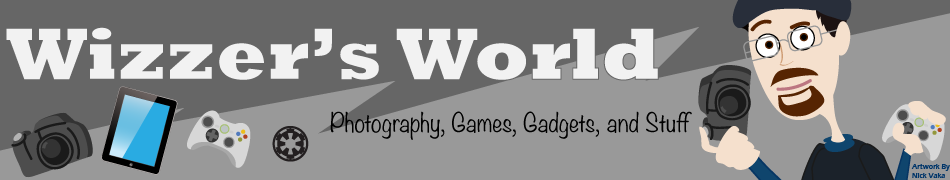
 Yeah well, it’s winter time (or at least it still feels like it) and not a lot happens. The real story here is that I was pretty sick for a while. All Respiratory stuff so I was wiped out from just climbing stairs. I am just starting to feel better so things may pick back up. It weird, I had a ton of stuff I was working on and then I got sick and bam….nothing. So now I get to play catch up. There is some work to do on my Batman costume, I want to build new gauntlets for my Nightwing, pick back up with drumming…. The list goes on.
Yeah well, it’s winter time (or at least it still feels like it) and not a lot happens. The real story here is that I was pretty sick for a while. All Respiratory stuff so I was wiped out from just climbing stairs. I am just starting to feel better so things may pick back up. It weird, I had a ton of stuff I was working on and then I got sick and bam….nothing. So now I get to play catch up. There is some work to do on my Batman costume, I want to build new gauntlets for my Nightwing, pick back up with drumming…. The list goes on.  I also picked up Bully: The Scholarship Edition. This game is hilarious! The hoopla about it is overblown by people who have never played the game. On that note, I hate hate hate these people that get on TV and go to the press saying how these games are ruining our children and setting a bad example, yet they haven’t bothered to actually try the game or see what it is about. Bully is a great example of that. They say it teaches kids to be bullies and pick on younger kids. It’s also been called a “Columbine Simulator”. Yet, in the game, if you try and pick on a younger kid, you get pounced by the prefects, there are no guns, and the over all goal is to STOP bullies and let all of the students get along. Not to mention that, along the way, there are classes you have to attend and they actually TEACH real subjects. Things like English, Math, Geography, Biology, etc. Maybe that’s what happened is that some 50 year old Lawyer tried to play the game and got frustrated when he couldn’t find Botswana on the map!
I also picked up Bully: The Scholarship Edition. This game is hilarious! The hoopla about it is overblown by people who have never played the game. On that note, I hate hate hate these people that get on TV and go to the press saying how these games are ruining our children and setting a bad example, yet they haven’t bothered to actually try the game or see what it is about. Bully is a great example of that. They say it teaches kids to be bullies and pick on younger kids. It’s also been called a “Columbine Simulator”. Yet, in the game, if you try and pick on a younger kid, you get pounced by the prefects, there are no guns, and the over all goal is to STOP bullies and let all of the students get along. Not to mention that, along the way, there are classes you have to attend and they actually TEACH real subjects. Things like English, Math, Geography, Biology, etc. Maybe that’s what happened is that some 50 year old Lawyer tried to play the game and got frustrated when he couldn’t find Botswana on the map! So many things going on I feel a bit un-organized. There is still so much to go through and I am feeling un-motivated. We need to get organized really bad.
So many things going on I feel a bit un-organized. There is still so much to go through and I am feeling un-motivated. We need to get organized really bad.  Lee and Doc convinced me to give Star Wars Galaxies another try. I haven’t touched the game in 4 years. A lot has changed but most of it still has that familiar feeling. I really missed the space combat and it still feels awesome. We’ll see how this progresses.
Lee and Doc convinced me to give Star Wars Galaxies another try. I haven’t touched the game in 4 years. A lot has changed but most of it still has that familiar feeling. I really missed the space combat and it still feels awesome. We’ll see how this progresses. Ok so with all the hustle and bustle of the move I have left out a few things that have happened along the way. I have been just too wiped out or neurotic to do any posting. I say neurotic because I have been trying my damndest to get all un-packed and stuff put away. One thing for sure, we need more art. The walls are pretty bare and most of what I have for art is geek related. Since we are trying to contain the geek to the rec room (with minor spillage) it’s is kind of limiting. Mostly the frustration is just with the last few boxes of random stuff that was the last to come over. Mostly just things that should stay in a box and get thrown out next move but I need to go through them anyways. I also need to Sort through the storage room and reorg it so everything is accessible.
Ok so with all the hustle and bustle of the move I have left out a few things that have happened along the way. I have been just too wiped out or neurotic to do any posting. I say neurotic because I have been trying my damndest to get all un-packed and stuff put away. One thing for sure, we need more art. The walls are pretty bare and most of what I have for art is geek related. Since we are trying to contain the geek to the rec room (with minor spillage) it’s is kind of limiting. Mostly the frustration is just with the last few boxes of random stuff that was the last to come over. Mostly just things that should stay in a box and get thrown out next move but I need to go through them anyways. I also need to Sort through the storage room and reorg it so everything is accessible. On the gaming side I have been sending some attention towards three games. 1: Uncharted for the PS3. The game is beautiful and funny! 2: Half Life 2 Episode 2 (now with gnomey goodness!) and 3: Burnout Paradise! Each of them is great in their own regards and have helped me de-stress when I needed it. The only real problem I have now is that the TV, that was perfect for the apartment at a 37 inch size, now is kind of small in the townhouse and it’s a bit farther away from the couch so…..sigh.. I need my glasses on to see it. I have an eye appointment on Saturday so maybe I can get some new cooler lighter glasses.
On the gaming side I have been sending some attention towards three games. 1: Uncharted for the PS3. The game is beautiful and funny! 2: Half Life 2 Episode 2 (now with gnomey goodness!) and 3: Burnout Paradise! Each of them is great in their own regards and have helped me de-stress when I needed it. The only real problem I have now is that the TV, that was perfect for the apartment at a 37 inch size, now is kind of small in the townhouse and it’s a bit farther away from the couch so…..sigh.. I need my glasses on to see it. I have an eye appointment on Saturday so maybe I can get some new cooler lighter glasses. So for those who were wondering about my hand, turns out I just sprained my right middle finger. Probably from lifting something too heavy. I had made a Dr. appointment for today at 3:45 but after taking care of it last night, this morning it was feeling better. I have it wrapped with a splint right now so we will see by tonight. I promise this weekend to take pictures of the new place and have them up.
So for those who were wondering about my hand, turns out I just sprained my right middle finger. Probably from lifting something too heavy. I had made a Dr. appointment for today at 3:45 but after taking care of it last night, this morning it was feeling better. I have it wrapped with a splint right now so we will see by tonight. I promise this weekend to take pictures of the new place and have them up. Quick update on the move. I know I haven’t posted much over the week, mostly because I haven’t had the time to really give a good update. Right now we are about 90% moved into the new place! We are officially living out of the townhome and loving it! Most nights have seen us scurrying around putting things away, re-organizing, setting things up, etc. It just seems like there is always something to put away. Andrew has started using the new bus to get to school (it even saves him like 15 min every morning). Sarah is slowly moving over her things as well. The old place is a disaster! There are still some things over there that will need moving but for the most part there will be a lot thrown out.
Quick update on the move. I know I haven’t posted much over the week, mostly because I haven’t had the time to really give a good update. Right now we are about 90% moved into the new place! We are officially living out of the townhome and loving it! Most nights have seen us scurrying around putting things away, re-organizing, setting things up, etc. It just seems like there is always something to put away. Andrew has started using the new bus to get to school (it even saves him like 15 min every morning). Sarah is slowly moving over her things as well. The old place is a disaster! There are still some things over there that will need moving but for the most part there will be a lot thrown out.  The good news is that the new place looks great! We have the living room set up and the rec room is coming along nicely. Andrew’s room is almost done as is the master bedroom. Sarah’s office needs books unpacked but that’s really an afternoon project for her. There is still a ton of stuff we need to get for the place. We desperately need new curtains. While I had some at the old place, they are very old and dirty and they don’t match as well. Shelves for storage places, bookshelves, etc.
The good news is that the new place looks great! We have the living room set up and the rec room is coming along nicely. Andrew’s room is almost done as is the master bedroom. Sarah’s office needs books unpacked but that’s really an afternoon project for her. There is still a ton of stuff we need to get for the place. We desperately need new curtains. While I had some at the old place, they are very old and dirty and they don’t match as well. Shelves for storage places, bookshelves, etc.  Application Approved!
Application Approved!
 So I have now completed the trifecta and have all three of the “next gen” systems in the house. Each one has their strengths and weaknesses and I feel like I have had the chance to dissect them each to see what those are. I will be the first to admit that I am an Xbox fan-boy. I have been since I got my first Xbox. When the 360 came along I really started getting into all that it can do, not just as a game system, but as a multimedia hub. I have gone through all of the different aspects of the 360 and used about 99% of its capability. This is what I plan on using for the base of comparison. I have divided up a few of the features into categories and will discuss how they compare.
So I have now completed the trifecta and have all three of the “next gen” systems in the house. Each one has their strengths and weaknesses and I feel like I have had the chance to dissect them each to see what those are. I will be the first to admit that I am an Xbox fan-boy. I have been since I got my first Xbox. When the 360 came along I really started getting into all that it can do, not just as a game system, but as a multimedia hub. I have gone through all of the different aspects of the 360 and used about 99% of its capability. This is what I plan on using for the base of comparison. I have divided up a few of the features into categories and will discuss how they compare. Winner: 1st: Wii, 2nd: Xbox 360, 3rd: PS3
Winner: 1st: Wii, 2nd: Xbox 360, 3rd: PS3 Winner: 1st: PS3, 2nd: Xbox 360, 3rd: Wii
Winner: 1st: PS3, 2nd: Xbox 360, 3rd: Wii Winner: 1st: Xbox 360, 2nd: PS3, 3rd: Wii
Winner: 1st: Xbox 360, 2nd: PS3, 3rd: Wii So here we are at the end of the year, again. 2007 has been one hell of a ride. I can honestly say that when I started the year, I had no idea that I everything that has happened would happen. It was a year of surprises, both good and bad. I upgraded a lot of my media stuff, had my heart broken, upgraded my operating system (on my PC), did a lot of school work, started (and finished) a machinima series, and auditioned for a reality show. I also managed to visit San Diego, had my Xbox die right as I was starting to rock out, reluctantly visited Ohio, and Andrew and I got to be extras in an upcoming Science Fiction series. I met a fantastic woman in Sarah, my sister flew out to visit while my Nephew played at the Kennedy Center, My house flooded, Andrew and I continued our tradition of playing Pool every week, We got to see a symphony concert at the Kennedy Center (even though it was video game related), and Andrew went to Arizona for 2 months over the Summer. That’s just half the year! Rounding it out we spent fourth of July wandering drenched in DC, found out that Doc was an immortal, Sarah experienced her first Con (though it wasn’t a good one), I had more dental adventures than I ever wanted, I bought a Kilt, and Andrew Sarah and I attended DragonCon. Almost there! Sarah made me a cool new hat, I picked up a whole slew of new games, Sarah won a costume contest, we attended a very eventful and interesting Halloween party, I graduated from school, we visited Lee and Missy for thanksgiving joined a Rock Band, spent Christmas with Sarah’s family and finally my drums broke!
So here we are at the end of the year, again. 2007 has been one hell of a ride. I can honestly say that when I started the year, I had no idea that I everything that has happened would happen. It was a year of surprises, both good and bad. I upgraded a lot of my media stuff, had my heart broken, upgraded my operating system (on my PC), did a lot of school work, started (and finished) a machinima series, and auditioned for a reality show. I also managed to visit San Diego, had my Xbox die right as I was starting to rock out, reluctantly visited Ohio, and Andrew and I got to be extras in an upcoming Science Fiction series. I met a fantastic woman in Sarah, my sister flew out to visit while my Nephew played at the Kennedy Center, My house flooded, Andrew and I continued our tradition of playing Pool every week, We got to see a symphony concert at the Kennedy Center (even though it was video game related), and Andrew went to Arizona for 2 months over the Summer. That’s just half the year! Rounding it out we spent fourth of July wandering drenched in DC, found out that Doc was an immortal, Sarah experienced her first Con (though it wasn’t a good one), I had more dental adventures than I ever wanted, I bought a Kilt, and Andrew Sarah and I attended DragonCon. Almost there! Sarah made me a cool new hat, I picked up a whole slew of new games, Sarah won a costume contest, we attended a very eventful and interesting Halloween party, I graduated from school, we visited Lee and Missy for thanksgiving joined a Rock Band, spent Christmas with Sarah’s family and finally my drums broke!









