One of my assignments was to discuss some of the new enhancements of MS Vista. I figured it was a good write-up so I wanted to post it here:
————————————————————————————-
 Microsoft Vista and improved security
Microsoft Vista and improved security
You are starting a new sentence (cancel or allow): allow
I have been running MS Vista on my home and work machine now for just over a month. I have used many of the different aspects of the OS and have run into the security increases first hand, and often.
Let me give you a little background on myself. I am employed in the VA area as a Systems Engineer. I have my MCSE, A+, and have been working on building, repairing, and maintaining systems from desktop level to server enterprise level for the past 15 years. I have used every OS from MS Windows (I even found and downloaded MS Windows 1.0. It wasn’t easy). I also am an avid Mac user and run OSX on my power book at home. So the experiences I will relate are completely mine and not pulled from an outside source.
I have acquired MS Vista Ultimate to test out and I have installed in my home and on my office computer connected to our Server 2003 domain. The installation at work seemed flawless. I was offline for maybe 1-2 hours and when I came up, Vista had completely discovered everything with no issues. I proceeded to update the machine with all available updates and also prep the machine for joining to our domain. It’s important to note that if you are running on a domain that enforces group policy, finish updating your machine BEFORE joining the domain. On the first reboot after the updates, I joined the domain with ease. This is where I first started running into the improved security. Our domain uses as WSUS (Windows Software Update Services) server to push our updates for all the clients. As soon as Vista was joined to the domain, the group policy informed it that the WSUS server was it’s update source. Normally, with XP, a user with admin privileges would launch IE and use Windows Update to finish the installation. Vista incorporates the update service into the OS and is now outside of the browser. This service is now handled by WSUS and is no longer allowed to talk to Windows update. Not even as a domain administrator. Thankfully, I was able to use a registry fix to allow me access to the internet update site. (This was all still during initial setup)
Unfortunately, my home installation was not as smooth. I actually wrote up my experiences with that on my Blog about a month ago: http://www.wizzer.org/2007/02/producing-vista-needs-more-beer.html
User Account Control.
You are explaining User Account Control (cancel or allow): allow
This is one of the big improvements of Vista. In the past, when you set up a windows box you created your account. You could have different levels for your account:
• User Level – Access to basic programs only. Restricted from system level
• Power User – Program access and limited system level access
• Administrator – Full control of the machine, aka, God
The problem with this layout is that the average home user would have administrator access on their own machine and programs running under their account would have access to God like power over the machine. Many hackers and virus writers would take advantage of this fact and code programs to do malicious work behind the scenes and the user would never know.
Enter UAC. With User Account control, MS has added a layer onto the accounts. When you create your home account on your home system your account is essentially a user level account with an administrative layer on top of it. Let me explain. You don’t need administrator level access to use your computer. You can run programs, launch games, and write your papers, etc with just a user level access. You would only need admin access to install programs, change system settings, or update your computer. Vista handles this with the UAC. Every user account (on a home machine, mind you, not a domain machine) has an administrator layer as a part of it. (Unless you disable it for child accounts, but more on that later). If you require access to something that needs administrator level, it will prompt you to run that process as the admin layer. This is where the Apple ad for vista security gets it’s cancel or allow joke. When you first set up a machine, you end up seeing this…..a lot. This is because, you are still in the set up process and are getting things the way you want them. After that part is done, you rarely see this layer unless you need to.
One of the added in features of Vista is the family controls. As a parent, I can create an account that is listed as a child account. This means that the account has limited control over the PC, Windows will monitor the internet usage. And a schedule of log-on times can be created. If my son isn’t supposed to be on his PC after 10pm, windows will log him out. I can also receive reports on his usage of the machine. This may have been in some earlier versions (I wasn’t a parent back then) but they weren’t as widely boasted as they are in Vista.
On a side note, I wish they hadn’t made the UAC so strict. I like to keep my start menu clean, that involves creating and moving directories in both the “All Users” and my user directories. With the UAC turned on, if I try and create a new sub directory in the All Users Star menu directory, I get a “You need to confirm this operation: continue skip or cancel”. When I hit continue I get a “Windows needs your permission to continue: continue or cancel”. That is to just create the folder. When I go to rename it from “new Folder” to something else I get the same two pop up dialogues. So that would be 4 boxes asking me to confirm the creation and renaming of a folder. It seems to me to be a tad much.
Some of the other great improvements for security are things like the Windows Defender and windows firewall. The firewall was introduced with XP SP2 a while back. In vista it experienced a few upgrades, but is essentially the same. Windows Defender is a conglomerate of the windows Spy ware detector and the Windows Security center. It also incorporates the UAC as it scans all new installations and programs for any threat to the machine. When a program gets installed, if it requires any sort of change to the system settings (start up, kernel access, etc) Windows Defender will alert you to this change, have information available to you about what the process is and what it is going to do, and then ask you to confirm it. This also acts as an expanded task manager to show you all running programs and information about them.
Is it worth it?
You are about to complain about the price of Vista (cancel or allow): allow
Yes and no. It’s a new operating system. It’s a new Windows operating system. In the past, new MS OS’s have been unstable at launch and require a few patches before they are really useful. While I believe that out of the box, Vista performs well and does exactly as it intends, it could use some more polish. Also, as with most new OS’s, the hardware has to catch up. We are living in an age where new hardware comes out almost daily. When XP launched, everyone complained that they would need a whole new machine to run it. Well, yes, you will, it’s a new Operating System! While Vista will run on some of the lower end hardware, it thrives on new gear. Within the next year you will see more and more people moving to vista as their computers that they purchased 3-4 years ago just stop hacking it in this society. We all want the newer better faster stronger system, and Vista embraces that.
I like Vista. I have used it enough to see that it is improved over XP. It handles like I went from a Ford Taurus to a Toyota Celica. It’s a little sportier, a little faster, some improved creature comforts, but it’s still a good vehicle and only a little more expensive.
My suggestion, wait for Service Pack 1.
Like this:
Like Loading...
 So anyone who really knows me knows that Fate and I don’t always get along. I have had far too many things happen in my life where it all fell right into place and everything went along swimmingly only to be pulled out, crashed down, spiral out of control on me. Needless to say I have not had kind words about mister Fate in the past. But yet I always seem to follow along down whatever path he sends me. I guess this would be the definition of Fate, wouldn’t it?
So anyone who really knows me knows that Fate and I don’t always get along. I have had far too many things happen in my life where it all fell right into place and everything went along swimmingly only to be pulled out, crashed down, spiral out of control on me. Needless to say I have not had kind words about mister Fate in the past. But yet I always seem to follow along down whatever path he sends me. I guess this would be the definition of Fate, wouldn’t it?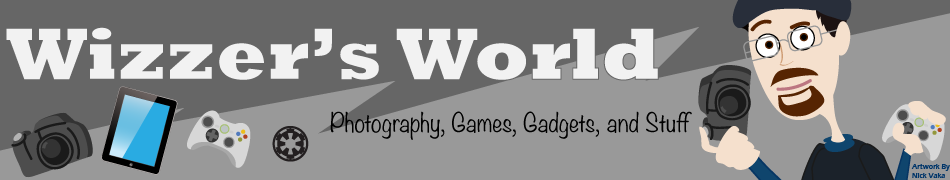


 For those who are about to rock, we have the carpel tunnel wrist braces ready for you. Yes, this means I picked up the latest 360 Title,
For those who are about to rock, we have the carpel tunnel wrist braces ready for you. Yes, this means I picked up the latest 360 Title,  Doc also picked up the game and we have talked about getting together this weekend to try out the multiplayer mode. Maybe I will be better as a back up guitar or maybe Bass. Right now, I suck as lead!
Doc also picked up the game and we have talked about getting together this weekend to try out the multiplayer mode. Maybe I will be better as a back up guitar or maybe Bass. Right now, I suck as lead! Yup, That’s why I haven’t had the chance the last few days to blog. I am out here on a business trip to the Microsoft Management Summit! Basically a bunch of MS geeks get together to talk about SMS, MOM, System Center and Vista. (If you don’t know what they are, you are probably better off). Most of my days here have been taken up by the convention, which has been really fun (by geek standards). In the evening, though, We have been hitting the town for all the sights that San Diego can offer! Well, at least the ones we can find.
Yup, That’s why I haven’t had the chance the last few days to blog. I am out here on a business trip to the Microsoft Management Summit! Basically a bunch of MS geeks get together to talk about SMS, MOM, System Center and Vista. (If you don’t know what they are, you are probably better off). Most of my days here have been taken up by the convention, which has been really fun (by geek standards). In the evening, though, We have been hitting the town for all the sights that San Diego can offer! Well, at least the ones we can find.  Yesterday we managed to make it over toe the Maritime Museum to see the Star of India, the Surprise, and a Russian Sub!
Yesterday we managed to make it over toe the Maritime Museum to see the Star of India, the Surprise, and a Russian Sub!  Today is my last day here and I will be heading back home tomorrow morning. Tonight should be fun as the conference has rented out the Gas Lamp district for a big bash. Hopefully none of you get the ever infamous drunk dial! This party is gonna be off the hizzy! Because you know, a bunch of MicroSoft geeks know how to party!
Today is my last day here and I will be heading back home tomorrow morning. Tonight should be fun as the conference has rented out the Gas Lamp district for a big bash. Hopefully none of you get the ever infamous drunk dial! This party is gonna be off the hizzy! Because you know, a bunch of MicroSoft geeks know how to party!

 Maya: Steve? Where are you Steve? It’s been sooooo long and I have missed you so.
Maya: Steve? Where are you Steve? It’s been sooooo long and I have missed you so. Steve: I’m so sorry Maya. The Wii just gives me a little more than just an increased heart rate and a worked up sweat. It feeds my gaming urges as well. I feel a sense of accomplishment, as well as a good workout.
Steve: I’m so sorry Maya. The Wii just gives me a little more than just an increased heart rate and a worked up sweat. It feeds my gaming urges as well. I feel a sense of accomplishment, as well as a good workout. Microsoft Vista and improved security
Microsoft Vista and improved security









