So I ran into an interesting hurdle while here in Vegas this week. As you know I brought my Gaems Xbox case with me to get some gaming in while not at the conference. Well when I arrived at the hotel, I had unlimited Internet, both wired and wireless, (Thanks TI, you guys rock) but, to access it you have to fire up a browser and select the “I accept” option. This is usually the case with most free wifi locations. (Starbucks, Panara, etc.)
Well, with my iPad and my laptop that’s not a big deal, but the Xbox doesn’t really have a web browser to allow you to accept that proxy! This was a problem. When I connected the Xbox, it pulled an IP address but, of course, it couldn’t get out. Without accepting that proxy, it’s a no-go.
Well, I poked around in the Xbox settings and noticed that in the advanced network settings I have the ability to switch to an alternate MAC address. (the MAC is a hardware address for the specific network card). The fact that this was there blew me away. They allow the Xbox to essentially spoof its MAC address
So I thought, If I accept the proxy and use my Laptops MAC address as an accepted address with the hotels server, then I should be able to tell my Xbox that it’s that MAC address. Sure enough, by “Borrowing” my laptops address, the Xbox popped right up on Live and I was good to go!
Seeing as how there is a good chance I will be in a hotel a lot through out the rest of the year, I figgured this was good info to know, and, who knows, maybe some of you might need to know it!
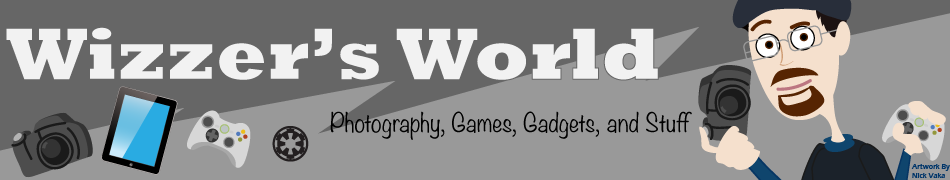



















 As we get ready for L.A. Noir to be released, I have finished up playing Portal 2. (Still haven’t finished Dead Space 2 yet, man I need more time in the day). So, impressions?
As we get ready for L.A. Noir to be released, I have finished up playing Portal 2. (Still haven’t finished Dead Space 2 yet, man I need more time in the day). So, impressions? 














