 It’s been awhile since I have done a good “What are you playing” post so I thought it was about time to bring it back. Now, you may notice the difference in the title, and with good cause. If you have been listening to the Retro-Nick podcast that we have been doing, you may have a feel for the types of games that I enjoy. One of those types of games is the Space-Sim. I have loved the space sim since space sim’s started to get big. The concept of flying around in open space, exploring, dogfighting, etc. It’s all awesome.
It’s been awhile since I have done a good “What are you playing” post so I thought it was about time to bring it back. Now, you may notice the difference in the title, and with good cause. If you have been listening to the Retro-Nick podcast that we have been doing, you may have a feel for the types of games that I enjoy. One of those types of games is the Space-Sim. I have loved the space sim since space sim’s started to get big. The concept of flying around in open space, exploring, dogfighting, etc. It’s all awesome.
One of the biggest Space Sim’s out there was a series called Wing Commander. There is something about the story based saga that led me down the career path of Commander Blair that just made me feel like it was my story. When the Tigers Claw was destroyed, I was devastated. (if you played, you know).
So when I heard that Chris Roberts, the creator of the WC games, was working on a new game, I got excited. The best part about it is that it’s the game I have always wanted to play!
Let me explain that last bit. I love space games in general. the physics, the concept, everything. I love Star Wars, Star Trek, Firefly, and nearly every other space adventure show/movie. (still struggling with Babylon 5) The idea that a game could allow me to experience that myself, instead of just watch it, is amazing. A great example of this was in the early beta of a game called Star Wars Galaxies. The beta was for the space combat portion of the game where you could pilot ships like the X-wing, and YT-1300 (look it up). My friends and I were in a YT-1300 and I was piloting. One friend was navigating, one in the Turret, and one running around the ship repairing damage that was happening in the fight we were in. The experience was outstanding.
Sadly, the actual game didn’t live up to the initial experience. Those of you who played SWG, know that Sony Online broke all the best parts of the game while emphasizing all the crap.
Chris Roberts is a gamer. He knows what we want because that’s what HE wants. I have faith that this will be the Go-To space sim game. Go check it out! http://www.robertsspaceindustries.com/
In the meantime, I have been brushing up on my space skills by re-installing Freelancer on the PC, playing Galaxy On Fire on the iPad, and I just picked up Evochron Mercenary, on Steam. I am waiting for my Saitek X52 Flight Control System to arrive today.
Oh, and a little Borderlands 2 to mix it up.
What are YOU playing?
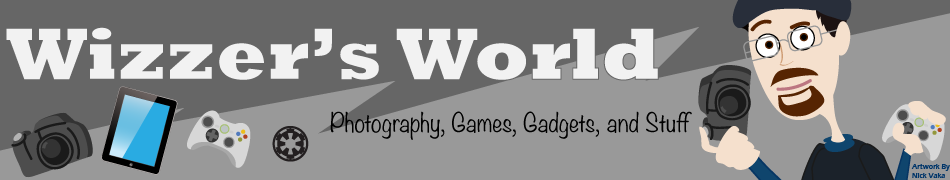


















 So I haven’t posted much this last week because I am in Las Vegas for a Microsoft conference. I love traveling because it gives me the chance to scope out what gadgets other people are using for their trips. Personally I am traveling kind of gadget lite with only my laptop and my Droid, but I love walking through the airport or even around the conference floor and seeing what phones, readers, and laptops people are using. Amazingly enough. I have only seen a grand total of 2 iPads! Guess people haven’t jumped on the bandwaggon just yet. Also got to see 1 Nook e-reader out in the wild. Now this may be just because I am at a MS conference but the primary phone has been the blackberry, followed by the iPhone, an then a mix of Droid and WinMo phones.
So I haven’t posted much this last week because I am in Las Vegas for a Microsoft conference. I love traveling because it gives me the chance to scope out what gadgets other people are using for their trips. Personally I am traveling kind of gadget lite with only my laptop and my Droid, but I love walking through the airport or even around the conference floor and seeing what phones, readers, and laptops people are using. Amazingly enough. I have only seen a grand total of 2 iPads! Guess people haven’t jumped on the bandwaggon just yet. Also got to see 1 Nook e-reader out in the wild. Now this may be just because I am at a MS conference but the primary phone has been the blackberry, followed by the iPhone, an then a mix of Droid and WinMo phones. Speaking of relaxing, I took a break last night and went to see Kick Ass. For those of you without a TV or internet (how are You reading this?) Kick Ass is a new superhero movie about an real life version of a comic book hero. Instead of super powers or mass ammounts of money it’s just a guy who wants to help people. It is very based in reality and amazingly graphic. I highly reccomend that You pay attention to the rating on this one as it is not for kids at all. Personally I thought it was amazing. It will certainly set the bar for upcoming superhero movies and center them in reality. Given that I am writing this on my Droid I don’t want to go into too much detail but I will say Go See It! Hopefully there won’t be too many copy cats that get themselves killed. Remember kids, don’t try this at home!
Speaking of relaxing, I took a break last night and went to see Kick Ass. For those of you without a TV or internet (how are You reading this?) Kick Ass is a new superhero movie about an real life version of a comic book hero. Instead of super powers or mass ammounts of money it’s just a guy who wants to help people. It is very based in reality and amazingly graphic. I highly reccomend that You pay attention to the rating on this one as it is not for kids at all. Personally I thought it was amazing. It will certainly set the bar for upcoming superhero movies and center them in reality. Given that I am writing this on my Droid I don’t want to go into too much detail but I will say Go See It! Hopefully there won’t be too many copy cats that get themselves killed. Remember kids, don’t try this at home!










