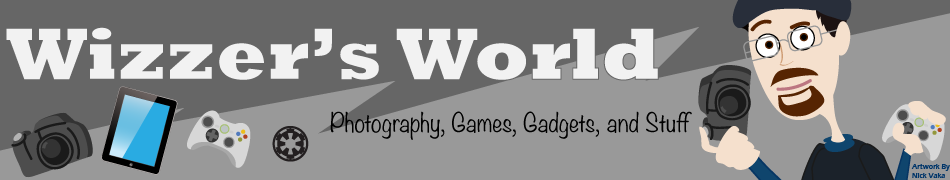My soul is now sitting in a neat little jar on Steve Jobs shelf. For my birthday Sarah gave me permission to get an iPad. I picked it up on Tuesday night on my way home from work. (yeah, I know my birthday isn’t until NEXT Friday but my inner Verruca took over. I was orginally thinking of getting the low end 3G model just to have the capability to do OTA internet when I needed it, but after a long dialogue with myself I realized that, I have a 3G phone for things like that and that extra $130 could be used for better things! (Like buying my wife flowers for being nice enough to tolerate my gadget addictions.) So I ended up buying the 16gb WiFi only model. They way I figure it, I do a lot of cloud computing so space on the device isn’t really important to me since most of my files are already out there.
My soul is now sitting in a neat little jar on Steve Jobs shelf. For my birthday Sarah gave me permission to get an iPad. I picked it up on Tuesday night on my way home from work. (yeah, I know my birthday isn’t until NEXT Friday but my inner Verruca took over. I was orginally thinking of getting the low end 3G model just to have the capability to do OTA internet when I needed it, but after a long dialogue with myself I realized that, I have a 3G phone for things like that and that extra $130 could be used for better things! (Like buying my wife flowers for being nice enough to tolerate my gadget addictions.) So I ended up buying the 16gb WiFi only model. They way I figure it, I do a lot of cloud computing so space on the device isn’t really important to me since most of my files are already out there.
So, when I got home I connected up to iTunes and, after the long install of the updated iTunes (I guess I should have used it more) I managed to get my first batch of apps loaded and started the casual using! So I want to break this down into a few catagories for what I would be using the device for: Reading/Browsing, Media (Videos/Music/Photos), Games, Apps.
Reading/Browsing:
This is probably the main reason for getting the iPad. While I have a smallish laptop, it’s still a pain to sit on the couch with it and read, not to mention being more upwardly mobile. So with Sarah’s Kindle account and the Kindle app now allow me to access all the books she has been buying. So now I can finish Lost Symbol while she can still keep the kindle. So far the reading seems ok. It’s not as easy on the eyes as the e-ink screen but not as harsh as a computer monitor. The web browsing is awesome on the device. Most of the news sites I read came through just fine, even with the lack of flash. Many of the site that use embeds have been using you-tube, and since you-tube has started using HTML5, you don’t miss much. As a side note on the browsing, I downloaded the app Goodreader for use with PDF’s and ported the PDF’s I have for D&D. They look amazing! Very easy to use and search through and easy to read!
Media:
I didn’t plan on using the media all that much on the device but it looks pretty good for what it can do. The Netflix app streams perfectly, though I haven’t had enough time to sit and watch a movie. Not to mention, could just watch on the Xbox. I loaded a few episodes of DS9 on it that I had ripped in for my droid, so the resolution is still 320×240, but they still look good. For music I copied over the mandatory albums of Journey, The Cure, and Depeche Mode, but again, I have streaming audio on my Droid (and the Pandora app on the iPad is cool). So honestly, while I may use it every now and then, the Media side of the device is just there.
Games:
The iPhone/iPad/iPod platform has started to hold it’s own in the gaming world, and the iPad versions of the games really shine because of the size of the screen and the power of the device. I told myself that if I got an iPad, I would get the Plants Vs. Zombies game (HD version) and I don’t regret it. On the iPad it’s exactly the same as playing it on the PC and it’s easy! Outside of that I am sticking with the freebies until I find something that’s really good. Even the free games run and look great.
 Apps:
Apps:
Ahh the other reason for getting the iPad. As I have stated many times, there are a lot of developers of applications that are only doing work in the apple environment. While Android is the “up and coming”, it’s still not there yet, and I want access to the available apps that are out there. Yes, we have an iPod in the house, but that’s Andrew’s and he rarely lets me play with it. Given that I have my Droid, I will have access to all that is Android, and now that I have the iPad, I have access to all that is Apple. There really are apps for just about anything too. There is only one little problem….. The iPhone/iPod apps are very small. the iPad has a beautiful screen and when you run the iPhone/iPod apps, it’s tiny. Yes there is a 2x button that doubles the size, but the pixels look bad and often it makes the app blury. Case in point, the Facebook app. There is no native iPad app for Facebook so I get to use the iPhone one for notifications and photos, but everything else is through Safari. The iPhone Facebook app just looks silly when stretched out to iPad size.
The last two nights I have been able to sit on the couch, browse my Google reader and catch up on my news sites, sit with the family while we watched TV, and occasionally look up some info. I am very happy with the purchase(present?) and will be doing much much more with it in the future.
Like this:
Like Loading...