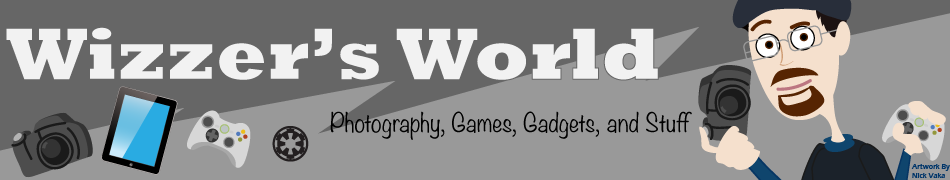I told you I probably wouldn’t be posting the P365 pics here as I take them, but to catch everyone up I wanted to post what I have so far.
BUT FIRST.
A few notes about my trip. I leave on Tuesday the 8th….yeah, tomorrow. Flight leaves at 9:50pm and is a 12 hour jog over the Atlantic to land in Kuwait City at 5:50pm. Kuwait is 8 hours ahead of EST so no one call me in the middle of my night! Actually, you can’t call me since my phone number will be voice mail only. You can call and leave me a voice mail, it will get sent to my e-mail and I will get it. I will be available on IM, Skype, and through e-mail. I should still have access to Facebook and Twitter, so for most folks it will appear as if I never left!
The Project 365 is going pretty well. I haven’t hit any sort of wall about what to shoot. I am approaching it with the idea of shooting what I am doing/working on for the day, that way it documents my year as well as practices the art. Here is the catch up:

A Long Time Ago? let’s test that! (P365-6-2)
Bonus Pic!
Since I caved and used Auto on the group shot earlier, I felt I should do another one. This may lead into a series of pics with these two guys as they take the Tardis to different locations. I wanted to grab this shot as a bonus pic since I am leaving the country soon and wasn’t sure if I would have the chance, and I already have the next two shots planned out.

RetroNick Radio (P365-6)
Just a fun picture of the RetroNick Radio crew. I cheaped out and went auto for this shot because I just wanted a quick shot of the guys.

Days gone by (P365-5)
Today we went to a convention called Magfest. It’s mostly about games and gaming, kind of a “Pax-lite”. Still fun and they had a lot to see and do there. I wanted something that represented the time we spent there. Classic consoles are always a favorite.
No flash this time, all natural (well, indoor con based) light.

It was a Dark and Stormy Adventure (P365-4)
Friday is our game night. This was our first run together playing D&D, normally we stick to card/Board games.
The drink is called a Dark and Stormy, rum and ginger ale.
Simple shot, with an on camera speed light.

That time of year (P365-3)
Yup, it’s time to toss the tree and tear down Christmas!
For this shot, since it was late in the evening, I used both of my strobe lights. One positioned down and to my left, the other I held at arms length above and to the right of my POV. Both were remotely triggered.
This was also post processed on the iPad using Snapseed. I like the iPad for some quick touch ups and adjustments.

Light Orb (P365-2)
Always wanted to try this trick with long exposure. A friend gave me a small blue LED light so I tied it to a string and went out for a twirl.
Nikon D5100, 35mm, f/5.6, ISO 200, 103 second exposure.